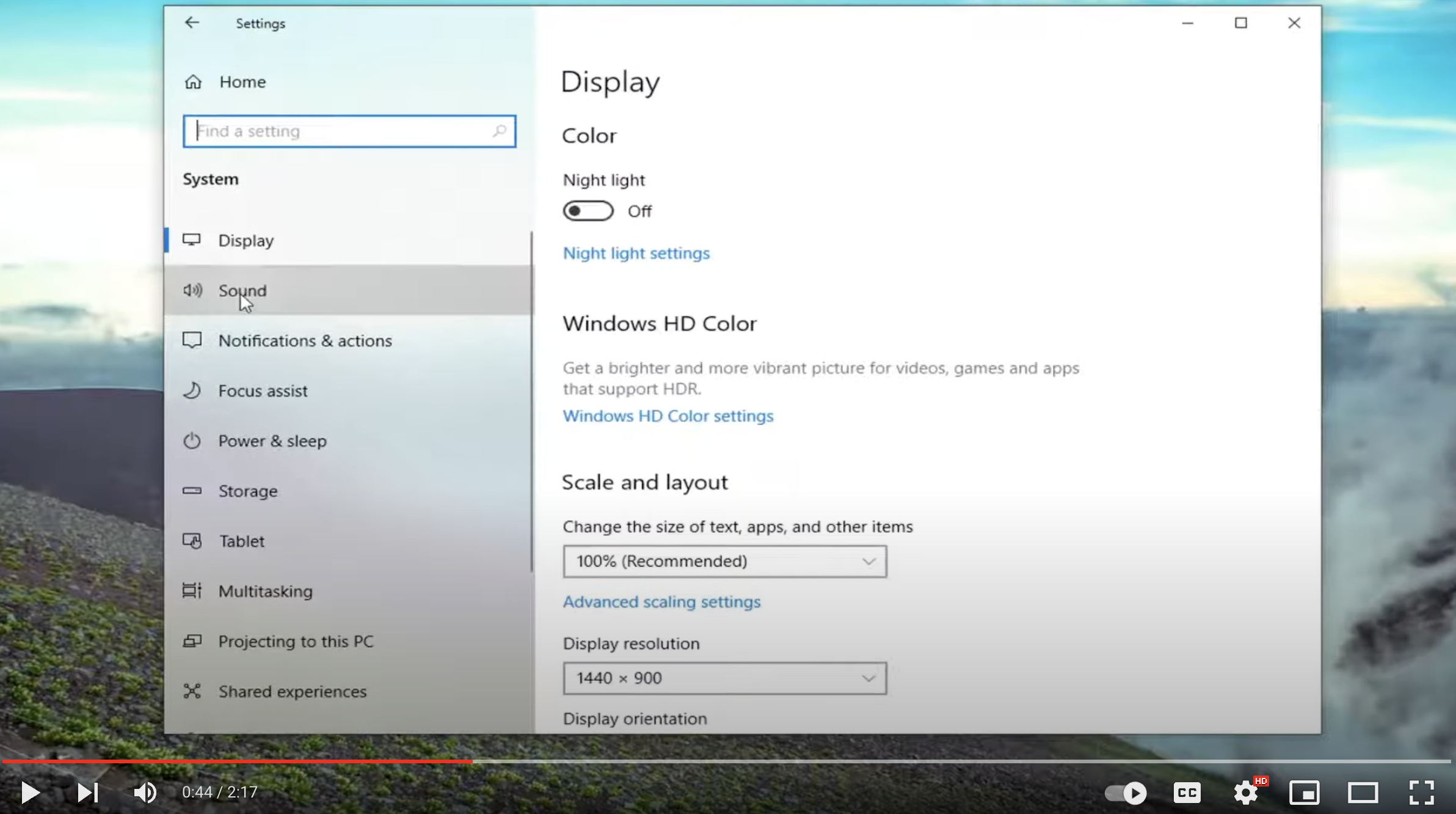Ensuring your output volume is correct can go a long way. Especially when using external speakers, you might want to make sure your speakers are being set to the desired output level.
PC Settings for Audio Output:
Have a short look at this video:
Mac OSX - Output Preferences
Go to System Preferences, it´s under the Apple icon in left of your top bar. In System Preferences choose Sound, and then Output. Here you can adjust the level of how much volume comes out of your computer.
Note: there’s a persistent “Output volume” slider at the bottom of this preference pane. This is important because it actually applies to each individual output device.
Speaking of those devices, everything that our Mac can possibly output to is listed here, which includes the internal speakers, Bluetooth speakers, HDMI, and AirPlay devices. Just like with our input devices, if you click on another output device, the audio will be played through it.